How to Make a Spaced Repetition App for Music combines proven learning techniques with modern technology. By spacing out practice sessions, musicians can improve retention and master concepts more efficiently.
This method helps learners avoid cramming and reinforce their musical skills over time. It’s a powerful tool for mastering scales, theory, and songs.
Want to know how to build this kind of app? Keep reading to explore the steps and tools you’ll need to create a game-changing music learning app!
Understanding Spaced Repetition
Understanding Spaced Repetition is vital for creating an effective learning tool, especially for music enthusiasts. This learning technique is based on the psychological spacing effect, which suggests that information is retained more effectively when it is studied over longer intervals rather than crammed in a short period.
By applying spaced repetition, users can effectively reinforce their musical knowledge, learning new pieces or concepts while maintaining what they’ve already mastered. If you’re wondering How to Make a Spaced Repetition App for Music, understanding this technique is a key step in development.
How Spaced Repetition Works
In spaced repetition, learners are presented with material at increasing intervals. For instance, a user might practice a musical scale today, then review it again tomorrow, next in two days, then a week later, and so on. This pattern helps combat forgetting and increases long-term retention.
Benefits for Music Learning
For musicians, spaced repetition can revolutionize practice routines. It allows the brain to rest and process information, which enhances creativity and encourages deeper understanding. It is especially useful for mastering music theory, improving ear training, and memorizing compositions.
Creating a Spaced Repetition System
When developing an app, implementing spaced repetition can be achieved through algorithms that schedule reviews based on user performance. If a user struggles with a concept, the system will present that material more frequently. Conversely, if they master a piece, the app will space out the practice sessions.
Practical Examples in Music
Consider how spaced repetition can be applied in real-life music practice. For example, a user learning a new song can be prompted to review sections they find difficult more often and gradually integrate them into their broader repertoire. This targeted practice maximizes efficiency and minimizes frustration.
Key Features of a Music App
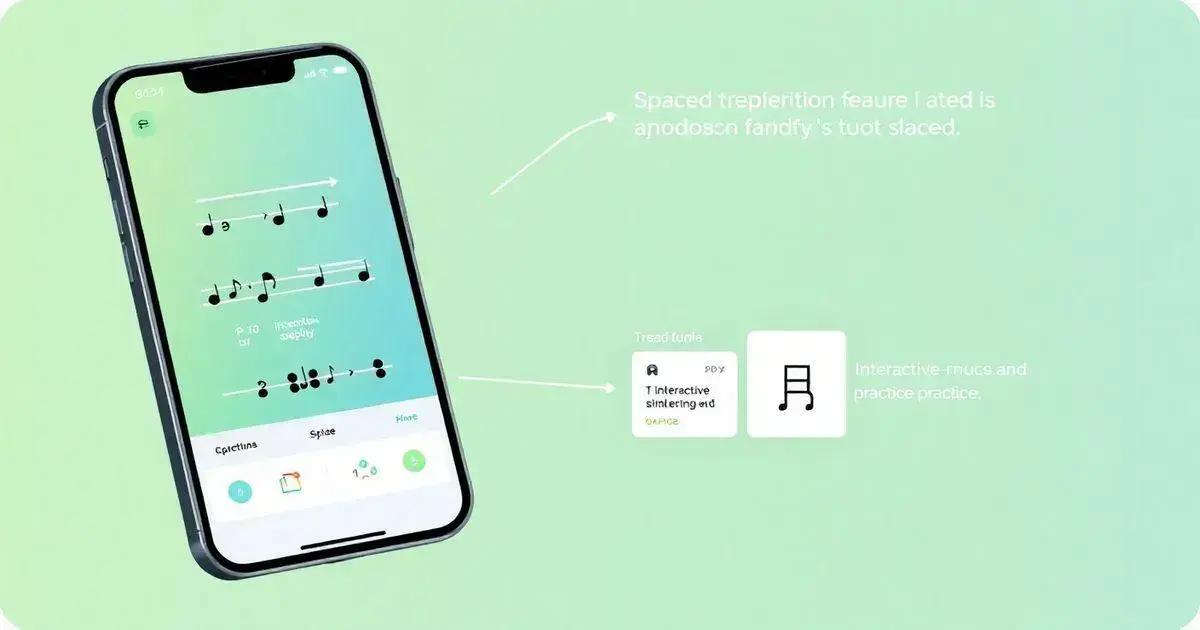
Key Features of a Music App are essential for enhancing user engagement and learning effectiveness. To create a successful spaced repetition app for music, developers should focus on several critical elements that cater to musicians of all levels. If you’re interested in How to Make a Spaced Repetition App for Music, these features should be part of your design.
User-Friendly Interface
A clean and intuitive interface allows users to navigate the app easily. Simple menus and clear icons can help users quickly find lessons, practice sessions, and progress tracking features. This enhances the overall user experience and encourages regular usage.
Spaced Repetition Algorithm
This is the heart of the app. An effective spaced repetition algorithm schedules music lessons based on user performance. When a user excels, the app increases the interval before retesting. Conversely, if a user struggles with a concept, the app will prompt them more frequently, ensuring they master it.
Interactive Practice Tools
Incorporating tools such as virtual instruments, chord charts, and singing exercises can make learning more engaging. Users can practice scales or melodies interactively, receiving real-time feedback on their performance as they progress through the material.
Personalized Learning Paths
Customizing lessons based on user skill levels helps accommodate individual learning styles. By assessing a user’s strengths and weaknesses, the app can curate a focused learning path that keeps them motivated and challenged while mastering their music skills.
Progress Tracking and Analytics
Providing users with insights into their progress is vital. A tracking system that quantifies practice time, highlights areas of improvement, and sets goals enhances motivation. Users can visually see their growth over time, which encourages them to stick with their learning journey.
These key features are critical if you’re thinking about How to Make a Spaced Repetition App for Music that truly stands out.
Step-by-Step Development Process
Step-by-Step Development Process is crucial when creating a spaced repetition app for music. Each phase ensures that the final product meets user needs and functions effectively. If you’re wondering How to Make a Spaced Repetition App for Music, here’s a breakdown of the process.
1. Define Objectives and Requirements
Start by identifying the primary purpose of your app. Is it to help users learn music theory, practice instruments, or memorize songs? Gather user requirements by conducting surveys or interviews with musicians to understand what features they find essential.
2. Design the User Interface (UI)
Sketch out the app’s layout, focusing on a simple and intuitive design. Use wireframes to visualize the user journey from the home screen to lessons and progress tracking. Remember, a user-friendly interface will keep users engaged.
3. Choose the Right Technology Stack
Select the programming languages and frameworks that best suit the app’s needs. Popular choices for mobile apps include React Native, Flutter, or native solutions for iOS and Android. Ensure that your tech stack supports an efficient development process.
4. Develop the Core Features
Begin coding the essential features such as the spaced repetition algorithm, user accounts, and practice tools. Focus on creating a robust backend that can handle user data and track progress accurately.
5. Test the App Thoroughly
Conduct extensive testing to identify bugs and usability issues. Gather feedback from initial users to make necessary adjustments. Testing should cover all aspects, including functionality, design, and user interaction.
6. Launch the App
Once testing is complete, prepare for launch. Create an effective marketing strategy to attract users. Highlight the unique features that differentiate your app in the crowded music learning market.
7. Continuously Improve
After launch, keep collecting user feedback and monitor app performance. Regular updates and new features based on user needs will help maintain engagement and improve learning outcomes.
By following these steps, you’ll learn How to Make a Spaced Repetition App for Music that resonates with users and enhances their music learning experience.
Best Technologies to Use

Best Technologies to Use for developing a spaced repetition app for music are vital for ensuring it operates smoothly and effectively. Here are some of the top technologies you should consider when thinking about How to Make a Spaced Repetition App for Music.
1. Frontend Frameworks
For creating a user-friendly interface, consider using React or Vue.js. These JavaScript frameworks allow for the development of interactive and dynamic web applications, providing a seamless experience for users.
2. Mobile App Development
If you plan to develop a mobile app, Flutter and React Native are excellent choices. They enable you to build cross-platform apps using a single codebase, saving time and effort while ensuring a consistent look and feel on both iOS and Android devices.
3. Backend Technologies
For supporting your app’s server-side logic, consider using Node.js or Django. Node.js is great for real-time applications, while Django provides a robust framework for faster development with built-in security features.
4. Database Solutions
Choosing the right database is crucial. Use MongoDB for flexible data storage, which is ideal for music-related content. Alternatively, PostgreSQL offers advanced querying capabilities and reliability for managing user data.
5. Cloud Services
Utilizing cloud services like Amazon Web Services (AWS) or Firebase can significantly enhance your app’s scalability. These platforms allow you to store data, host servers, and implement various backend functions without extensive infrastructure setup.
6. Analytics Tools
To track user engagement and performance, integrate analytics tools such as Google Analytics or Mixpanel. These tools provide insights into user behavior and help you optimize your app based on real usage data.
When learning How to Make a Spaced Repetition App for Music, incorporating the right mix of these technologies will help you create a responsive, scalable, and user-friendly experience.
User Experience and Design Considerations
User Experience and Design Considerations are essential factors in developing a spaced repetition app for music. A focus on user needs and preferences ensures that the app is not only functional but also enjoyable to use. How to Make a Spaced Repetition App for Music involves prioritizing a seamless and engaging experience for the user, so they feel motivated to keep coming back.
1. Simple Navigation
A clear and intuitive navigation system is crucial. Users should easily find lessons, practice tools, and progress tracking features without confusion. Use recognizable icons and a logical flow to guide users through the app.
2. Clean Visual Design
Utilize a minimalist design with a focus on essential elements. Too much information can overwhelm users. Choose clear fonts, a pleasing color palette, and ample white space to create a visually appealing interface that encourages learning.
3. Engaging Feedback Mechanisms
Provide users with instant feedback on their practice sessions. Utilize visual cues like stars or checkmarks to indicate progress and accomplishments. This positive reinforcement keeps users motivated and engaged with their learning journey.
4. Responsive Design
Ensure that your app is fully responsive to different devices and screen sizes. Users should have a seamless experience whether they are using a smartphone, tablet, or desktop. Test your design across various platforms to confirm usability.
5. Personalization Options
Allow users to customize their experience. This can include features like selecting their preferred learning style, adjusting sound settings, and choosing themes. Personalization helps users feel more connected to the app and enhances their overall experience.
6. Accessibility Features
Ultimately, How to Make a Spaced Repetition App for Music should always be about creating a platform that feels tailored to the user’s needs while promoting a fun, effective learning journey.
Creating a Spaced Repetition App for Music
Building a spaced repetition app for music can significantly enhance the learning experience for musicians of all skill levels. It combines effective learning techniques with user-friendly design and technology. By understanding spaced repetition, incorporating essential features, and following a proper development process, you can create a valuable tool that helps users master music efficiently.
Choosing the right technologies and focusing on user experience are critical steps in this journey. With careful planning and execution, your app can meet user needs and make music learning more effective and enjoyable.
Ultimately, the right approach can transform how musicians engage with their practice, leading to better retention and mastery of their craft.